
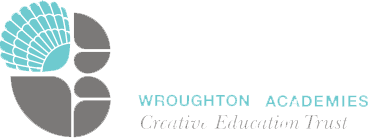
Computing and E-Safety
Computing
Technology is an integral part of our world today and, at Wroughton, we aim to ensure children are prepared with computing knowledge and skills.
Children are taught Computing through the ‘Kapow’ scheme. We have a purpose-built computing classroom and many Chrome Books, which children use in their classrooms.
Through the Wroughton computing curriculum, children engage with the units; Programming, Computing Systems and Networks, Creating Media and Data Handling. These units support us in delivering the three areas of the Computing National Curriculum; Digital Literacy, Information Technology and Computer Science.
Our computing lessons promote an enjoyment of technology and a curiosity for its potential, encouraging creativity and exploration. Children will develop digital competencies and transferable skills to support them in the future workplace.
As part of our computing curriculum, every year group has a specific e-safety lesson each half term covering a range of areas including appropriate online behaviour and a healthy use of technology.
E-safety
We take the safeguarding and online safety of our children very seriously and in addition to normal child protection and internal procedures, we also have a very clear curriculum which teaches children the importance of online safety.
At home, many children use the internet for learning and playing games. We encourage parents/carers to supervise their children when they are using it, but we know at times they may be unsupervised. To ensure your child stays safe online at home, we have provided some information and useful links below. Please discuss e-safety with your child and explore the sites with them as they have games and child-friendly videos on staying safe online.
Links
(contains information/videos on internet safety for children aged 5 to 16 and parents/carers)
(videos and games on internet safety)
(download Hectors World safety button – this is a tool for your child to use if they see something on the computer that they upset/worried/unsure about. The file installs a Hector World character that appears on the screen. This allows your child to click on it when needed and an underwater scene appears.
(a series of animations that illustrate the SMART rules for staying safe online for children aged 8 to 11)
(provides information on what children may do online, risks and dangers of being online, information and useful tips on how to keep your child safe online)


